Mar
Nokia Asha 300 Specs Review Price in India
Mar
Download iPhoto for Apple iPhone 4, 4S and New iPad
How Create shortcut for Safely Remove Hardware
Although, in Windows Safely Remove icon shows in Windows tray but if you want to create a shortcut on your desktop then follow these simple steps.
How to do :
- First go to desktop and create new shortcut like this
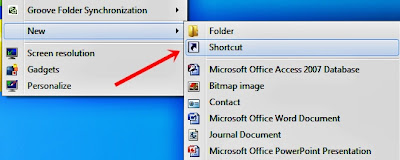
- after it will ask location of the item, copy this code and paste.
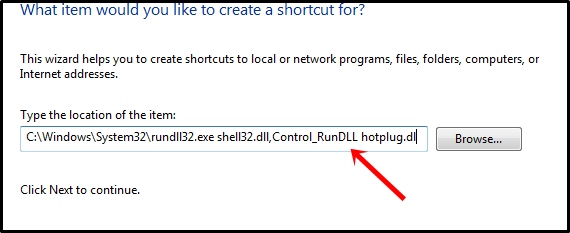
- Click Next, and Give any name of this shortcut.

If you want change shortcut icon, then go to property of the shortcut file and choose any icon.
Mar
Download Free Dictionary Apps for Android
Google plus Keyboard shortcuts
Google Plus Keyboard Short cuts
Space : Scroll Down Streams
Shift + Space : Scroll Up Streams
J : Single Post Scroll Down
K : Single Post Scroll Up
Q : Jump to chat
Enter key (Return) : Open comments box & start Comment
Tab+Enter: Post comment
Tab: To scroll through comments on a post.
@ or +: mention someone in a post
Mar
Angry Birds Space v1.0.0 apk download
After a giant claw kidnaps their eggs, the Angry Birds chase it into a wormhole and find themselves floating in a strange new galaxy – surrounded by space pigs! Luckily the Angry Birds have super powers of their own...
Angry Birds Space features 60 interstellar levels on planets and in zero gravity, resulting in spectacular gameplay ranging from slow-motion puzzles to lightspeed destruction. With regular free updates, brand new birds, brand new superpowers, and a whole galaxy to explore, the sky is no longer the limit!
FEATURES
• 60 interstellar levels!
• Regular free updates!
• Brand new birds!
• Brand new superpowers!
• Zero-gravity space adventures!
• Trick shots using planets' gravity!
• Hidden bonus levels!
• Beautifully detailed backgrounds!
Join the global phenomenon as it goes galactic!
Download the APK here:
Google Maps 6.5.0 + world nav apk download
Download the latest release of Google Maps, and never carry a paper map again. Google Maps for Android with Navigation (Beta) has:
* Detailed maps with 3D buildings
* Voice guided turn-by-turn GPS navigation
* Driving, public transit, biking, and walking directions
* Live traffic information to avoid congestion
* Local search and business reviews
* Google Maps Street View
* Indoor maps for select airports, hotels, retail stores, and more
Whether you need directions to your destination, the closest good place for a bite to eat, or just a sense of where you are, Google Maps for Android can help.
V6.5.0 update:
- New home screen design for Google Maps Navigation (Beta)
- Options to get transit directions for preferred transit mode
You can download the APK here:
To learn more visit Google Maps Mobile page. Enjoy!
Permalink: http://goo.gl/c6bqC
Mar
How to Create a Captcha enabled Web Form in 5 Minutes
Let's understand Captcha first:
It's a kind of test to know if the response is generated by a human or generated by a software / bot.
Common Captcha Test:
The user needs to enter the letters from a distorted image in the text box. This text is difficult to read / decode by softwares / bots but can be easily read by humans.
Here is the step by step procedure:
Step 1: This requires you to create a PHP file for creating captcha image with text. Create a PHP file Captcha.php and save it in your local folder. Copy and paste the code below in this file.
session_start();
//To generate 5 digit random number
$text = rand(10000,99999);
//To assign this number to session variable
$_SESSION["captchacode"] = $text;
//To set image height and width
$height = 25;
$width = 65;
//To create image using imagecreate function
$cimage = imagecreate($width, $height);
$bg_color = imagecolorallocate($cimage, 0, 0, 0);
$text_color = imagecolorallocate($cimage, 255, 255, 255);
$font_size = 14;//To set the fint size of teh captcha text
imagestring($cimage, $font_size, 5, 5, $text, $text_color);//Create captcha text on image
imagepng($cimage);
?>
Step 2: This requires you to create a PHP file for creating a contact form. Create a PHP file Captcha_Form.php and save it in your local folder. Copy and paste the code below in this file.
<form action="submit_form.php" method="post">
<tr>
<td>Name: </td>
<td><input type="text" name="name" size="10" maxlength="10" tabindex="1"></td>
</tr>
<tr>
<td>Email:</td>
<td><input type="text" name="email" size="20" maxlength="20" tabindex="2"></td>
</tr>
<tr>
<td>Enter Code: </td>
<td><input type="text" name="captchacode" size="5" maxlength="5" tabindex="3" />
<span style= "margin-left: 10px; margin-bottom: 0px;">
<img src="captcha.php"></span>
</td>
</tr>
<tr>
<td/>
<td><input type="submit" name="Submit" value="Submit"/></td>
</tr>
</form>
</table>
Step 3: This requires you to create a PHP file to verify the cpatcha code with the code in captcha image. Create a PHP file Submit_Form.php and save it in your local folder. Copy and paste the code below in this file.
session_start();
if ($_POST["captchacode"] != $_SESSION["captchacode"] OR $_SESSION["captchacode"]=='')
echo '<strong>You are not Human.</strong>';
else
{
// add form data processing code here
echo '<strong>You are Human.</strong>';
}
?>
Final Output:
You need to test the captcha in a browser. Open Captcha_Form.php in your browser. The form will look like this:
How to Test:
You can test the this form by entering captcha code from the image in the Enter Code text box. If the captcha code matches with the code in captcha image it will display You are Human else it will display You are not Human.
Change The Default Location For Installing Apps In PC
XP uses the C:\Program Files directory asthe default base directory into which new programs are installed.
However, you can change the default installation drive and/ or directory by using a Registry hack.
Run the Registry Editor (Go To Run And Type : regedit)and go to
HKEY_LOCAL_MACHINE\SOFTWARE\Microsoft\Windows\CurrentVersion
Look for the value named ProgramFilesDir.
By default,this value will be C:\Program Files.To Change Right Click On It And Select Modify.And Change It As You Wish.
Free SMS Apps For Android Phones
Mar
How to Install Official Android ICS 4.0 XXLPQ Firmware on Samsung Galaxy S2 i9100
Mar
How to hack Windows 7 password

Need to recover Windows 7 password? Windows 7 password reset or recovery solution is quite easy if you pick up the right way. In case you may lose important data during your recovery, here we give a full detail of the solution. In this, we take the most used laptop or computer for example.
The laptop is widely used for its excellent quality. It gives customers all the power and performance to enjoy the computing life. Windows 7 system is the latest popular system, and it allows you create several accounts for each users. So it may raise a risk to forget the password.
It is really frustrated if you realize your windows 7 login password lost. Are there any methods to get it back?


Here are the user names detected in Windows:
2 Dvai
3 Guest
4 Sarah
5 HelpAssistant
Five JRPGs You Must Download and Play on Your Android Handsets
Mar
Hack Windows xp Login Password
Hack Admin Password From User Mode
Follow these steps:
1. Open command prompt
(Start->Run->cmd)
2. Enter the following command, then press ENTER
3. Enter the following command, then press ENTER:
compmgmt.msc
This should open the computer management console.
4. Go to local users & groups->users. Right click on any user and select "set password".
if you get a "access denied" do the following:
start>run>cmd
Then use following commands:
1) net user test /add (this command will make test named user)
2) net local group administrators test /add (this command will maket est user as administrators rights)and use net user command to reset your admin password
Alternative
What if u don't know the password of your admin and still want to hack and change ..
yes u can do it ..in a very easy manner.. check this.
just follow the steps:
(this doesn't require u to know the admin password but still u can change it..)
Start >> Run >> [type]cmd // this will open your command
prompt[type] net(space)user(press enter)[type]
net(space)user(space)[windowsloginid](sp ace)*(press enter)
// for e.g. : net user HOME *(press enter)
[type] new password (press enter) and retype it (press enter)..
it will show u confirmation… // caution it wont show u the password u type..
but it still types.. the blinking pointer will b there at the same place..
but it still works..
// for e.g. : password changed successfully.
How To Trace Facebook User
Read the below steps carefully
- Now chat with your friend
- and in CMD write “NETSTAT “
- and it will show all the IP address connected with your IP address.
The Next Step is to Trace that user using his IP address.
CLICK HERE
-a Displays all connections and listening ports.
-e Displays Ethernet statistics. This may be combined with the -s option.
-n Displays addresses and port numbers in numerical form.
-p proto Shows connections for the protocol specified by proto; proto may be TCP or UDP.
-s option to display per-protocol statistics, proto may be TCP, UDP, or IP.
-r Displays the routing table.
-s Displays per-protocol statistics. By default, statistics are shown for TCP, UDP and IP; the
-p option may be used to specify a subset of the default.
Send Password Protected Email via Lockbin
Follow the below steps for do this.
- Click here to go LockBin online service.
- Fill the form with your desired password.
- In the text filled write your message. You can also attach a file if you want.
Mar
Gsm Mobile Secrets Tips
Cancel all redirection: ##002# .
*43# to activate call waiting, to deactivate #43#
If your phone doesn’t have incoming call barring and outgoing call barring, you can try this. For outgoing call barring dial *33*barcode*# and pres OK. To deactivate it dial #33#barcode*#
On any phone on any network type in **43# to enable conference calls. You can make up to 7 calls at once
If you need to  block SMS reception (if you are spammed by someone) just press this code: *35*xxxx*16# xxxx is your Call Barring code (default is 0000). To remove this barring type: #35*xxxx#
If you want to hide/show your phone number when calling, put one of these codes below in front of the number that you are going to call. (*#30# / *#31# or *31# / #31# ) Works on some networks.
Typing *0# or *nm# on the beginning of a txt message gives you detailed delivery report on some networks.. But turn off reports in message settings before.
When the sim card-pin blocked type **042*pin2 old*newpin2*newpin2*
Important:
If you know any other tips & tricks & secrets about GSM mobile or any other mobile which is not listed here then you can post in Guestbook and it will be updated soon with your name.
Warning:
You can try these codes at your own responsibility ! We are not responsible for any malfunction and we don’t accept any complaints.
Mar
Apple iPhone 4 Gets iPhone 4S Features with iOS 5 Update
Mar
Top 10 Best Android Cell Phones in 2011

Specification: CPU: 1 GHz Scorpion processor, Adreno 200 GPU, Qualcomm QSD8250 Snapdragon chipset
Display: AMOLED capacitive touch screen, 16M colors, 480 x 800 pixels, 3.7 inche
Memory: 512MB RAM, 512MB ROM, Extended memory upto 32GB
Battery Time: upto 290 hours with10 hours of talktime.

Specification: CPU: 1 GHz Scorpion processor, Adreno 200 GPU, Qualcomm QSD8250 Snapdragon chipset
Display: AMOLED or SLCD capacitive touchscreen, 16M colors, 480 x 800 pixels, 3.7 inches
Memory: 576 MB RAM; 512 MB ROM, extended memory upto 32 GB
Battery Time: 340 hours and 7 hours of talktime

Specification: CPU: 1 GHz Scorpion processor, Adreno 200 GPU, Qualcomm QSD8650 Snapdragon chipset
Display: AMOLED capacitive touchscreen, 16M colors, 480 x 800 pixels, 3.7 inches
Memory: 8 GB storage, with 32 Gb memory card option.
Battery Time: upto 146 hours with 5 hours talktime.

Specification: CPU: 1 GHz ARM Cortex-A8 processor, PowerVR SGX540 GPU, Hummingbird chipset
Display: Super AMOLED capacitive touchscreen, 16M colors, 480 x 800 pixels, 4.0 inches
Memory: 512 MB RAM, 512 MB ROM, upto 32gb extended microSD option
Battery Time: upto 300h with 6 hours talktime.

Specification: CPU: 800 MHz Scorpion processor, Adreno 205 GPU, Qualcomm MSM7630 Snapdragon chipset
Display: TFT capacitive touchscreen, 65K colors, 480 x 800 pixels, 3.6 inches
Memory: 512 MB RAM / 2048 MB ROM, 2GB in external memory included upto 32 GB
Battery Time: upto 146 hours with 6 hours talktime.

Specification: CPU: 1 GHz Cortex-A8 processor, ; PowerVR SGX530 GPU, TI OMAP 3630-1000 chipset
Display: TFT capacitive touchscreen, 16M colors, 480 x 854 pixels, 4.3 inches.
Memory: 6.5 GB storage, 512 MB RAM, 16 Gb included
Battery Time: upto 220 hours with 8 hours talktime

Specification:
CPU: 1GHz Scorpion processor, Adreno 205 GPU, Qualcomm MSM8655 Snapdragon
Display: TFT capacitive touchscreen, 16M colors, 480 x 800 pixels, 4.3 inches
Memory: 8GB storage, 768 MB RAM, with external memory option upto 32GB.
Battery Time: unknown.

Specification:
CPU: 1GHz Scorpion processor, Adreno 205 GPU, Qualcomm MSM8255 Snapdragon
Display: LED-backlit LCD, capacitive touchscreen, 16M colors, 480 x 854 pixels, 4.0 inches
Memory: 400 MB, 512 MB RAM with 8Gb microSD. Memory extendable to 32Gb.
Battery Time: 425 hours with 8 hours of talktime.

Specification:
CPU: 1GHz ARM Cortex A8, PowerVR SGX540 GPU, Hummingbird chipset
Display: Super AMOLED capacitive touchscreen, 16M colors, 480 x 800 pixels, 4.0 inches
Memory: 1GB ROM, 512 MB RAM including 16GB microSD memory card.
Battery Time: 300 hours with 7 hours talktime.

Motorola Atrix is currently leading the list of best Android smartphones. It has a beautiful sleek design and 5mp camera. It is also known as mini laptop because it features dual core processor and 2.2 Android OS.
Specification:
CPU: Dual Core 1GHz ARM Cortex-A9 proccessor, ULP GeForce GPU, Tegra 2 chipset.
Display: TFT capacitive touchscreen, 16M colors, 540 x 960 pixels, 4.0 inches
Memory: 16 GB storage, 1 GB RAM, external memory up to 32GB.
Battery Time: Up to 250 hours and 9 hours talktime.










