Recently Blogger has added a new feature for bloggers,to get the quick reactions of readers.The feature was much awaited by the bloggers and finally google has paid attention to the voice of bloggers and came up with a feature which i call as fresh.
Some of the readers of a blog will find it easier to give their feedback about an article rather than going through a series of steps to comment.I have already added this feature as you can see below the post title.Here is the step by step procedure to add a Reactions button:
Step 1:Log In to your blogger account and from dashbord Go to Layout>Page Elements.
Some of the readers of a blog will find it easier to give their feedback about an article rather than going through a series of steps to comment.I have already added this feature as you can see below the post title.Here is the step by step procedure to add a Reactions button:
Step 1:Log In to your blogger account and from dashbord Go to Layout>Page Elements.
 Step 2:Focus on Blog Post and click the Edit button as:
Step 2:Focus on Blog Post and click the Edit button as: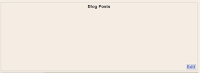 Step 3:You will see following screen as:
Step 3:You will see following screen as: Check the Reactions From the list of options and Press the Save Button.
Check the Reactions From the list of options and Press the Save Button.Ste 4:Click the Vew Blog link and You will see reactions feature has been added in your posts.
 I hope now bloggers has a reason to smile, atleast they hope to get some quick reactions from the readers.
I hope now bloggers has a reason to smile, atleast they hope to get some quick reactions from the readers.Recent Articles:
What is Web 2.0
How to submit blogger blog sitemap to google
How to add Favicon icon in your blogger blog
10 Tips to increase traffic to your blogger blog
How to add Tags in a post in blogger template
Tips to speed up Your Computer
Blog Title’s Dilemma
How to embed comment form below Post in blogger template
0 comments:
Post a Comment