Here are given some Tips and Tricks which can Increase Mobile Memory and even the RAM.
1) By regularly checking the task manager you can make more free memory by closing the background application
2) Smart Launcher trick :
For smooth working of mobile phones it is needed to have more free memory and everyone like that mobile work smoothly.
So and there are software available like smart launcher by which you can increase free memory in your Mobile Phone.
First install smart launcher to your mobile and go to option.
Then setting and make launcher on. Now plug on your charger and switch of your phone.
Wait till it shows battery meter on screen and then press Menu button of your mobile don’t hold it just press for a while and release.
You can see Menu on screen and you can have 4 to 5MB free RAM
Hold Menu button to check RAM.
Trick behind this is that when charger plugged in, the phone must have a minimum software for charging your mobile, somehow Smart Launcher has still got it's shortcut running and that's the Menu button appear. So when we Click Menu button, we directly go to the Menu, no other phone tasks running in the background so we trick the phone and we have more free RAM.
To Download Smart Launcher Visit here.
3) Start the Phone in Flight Mode by using Psiloc System tools. Install system tools and open it and select flight mode. With this we can Restart the phone without using your SIM card. So no other Application running in back ground and we can have more free RAM.
4) By this way we can Increase around 200-300KB space but I think it is useful. So be like smart guy don’t close Menu by selection right selection key and Exit or pressing the menu key another time. These ways it only hides the application but do not close it. To close it, choose the left selection key and option and scroll down and then select “exit”.
So these all are Tricks and Tips for all we need to Increase our Mobile Phone memory and RAM.
1) By regularly checking the task manager you can make more free memory by closing the background application
2) Smart Launcher trick :
For smooth working of mobile phones it is needed to have more free memory and everyone like that mobile work smoothly.
So and there are software available like smart launcher by which you can increase free memory in your Mobile Phone.
First install smart launcher to your mobile and go to option.
Then setting and make launcher on. Now plug on your charger and switch of your phone.
Wait till it shows battery meter on screen and then press Menu button of your mobile don’t hold it just press for a while and release.
You can see Menu on screen and you can have 4 to 5MB free RAM
Hold Menu button to check RAM.
Trick behind this is that when charger plugged in, the phone must have a minimum software for charging your mobile, somehow Smart Launcher has still got it's shortcut running and that's the Menu button appear. So when we Click Menu button, we directly go to the Menu, no other phone tasks running in the background so we trick the phone and we have more free RAM.
To Download Smart Launcher Visit here.
3) Start the Phone in Flight Mode by using Psiloc System tools. Install system tools and open it and select flight mode. With this we can Restart the phone without using your SIM card. So no other Application running in back ground and we can have more free RAM.
4) By this way we can Increase around 200-300KB space but I think it is useful. So be like smart guy don’t close Menu by selection right selection key and Exit or pressing the menu key another time. These ways it only hides the application but do not close it. To close it, choose the left selection key and option and scroll down and then select “exit”.
So these all are Tricks and Tips for all we need to Increase our Mobile Phone memory and RAM.
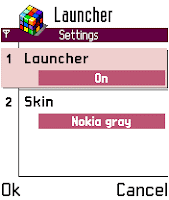
0 comments:
Post a Comment