Gmail is one of the most use Email Service all over the Globe.
Almost everyone on the Web would be having atleast one Gmail Account and most of us have more than one.
But sometimes we find it very boring while we use number of Email Accounts and have to Login and Logout simultaneously from these Accounts.
So for this it would be nice to have One Master Email Account from where we can send Emails from Multiple Email Addresses We have.
So to use this Trick just follow these simple Steps :
1) Log in to your Gmail Account and Click on Settings at the Top Right Corner.
4) Now it is done. Now you can Send Email from Multiple Email Addresses by single Account.
So it is a simple Trick to Create Multiple Email Addresses in Gmail.


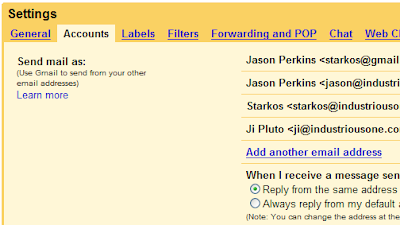


0 comments:
Post a Comment