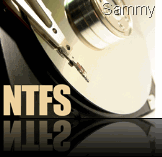 There is Trick to Convert a FAT Partition to NTFS. As many Task Operates at different Platforms i.e. FAT or NTFS. So if someone wants to Convert a FAT Partition to NTFS follow these simple steps :
There is Trick to Convert a FAT Partition to NTFS. As many Task Operates at different Platforms i.e. FAT or NTFS. So if someone wants to Convert a FAT Partition to NTFS follow these simple steps :2) In the Command Prompt, type CONVERT [driveletter]: /FS:NTFS.
3) Now Convert.exe will attempt to Convert the Partition to NTFS.
Note : The chance of Corruption or Data Loss during the Conversion from FAT to NTFS is Least, so it is Best to Perform a Full Backup of the Data on the Drive that it is to be Converted prior to Executing the Convert Command.
So it is a simple Trick to Convert a FAT Partition to NTFS.
0 comments:
Post a Comment